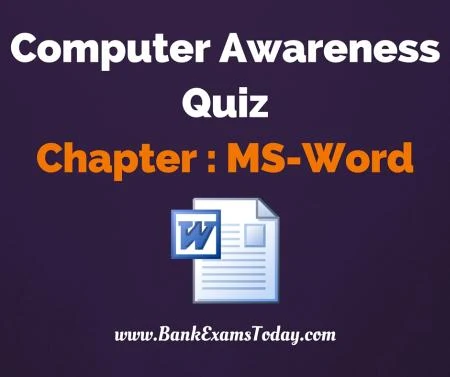
a) double click the object
b) select it and then press delete key
c) press the Shift + Delete Keys
d) right click and select properties
Q2. Which type of software contains rows and columns:
a) database
b) word processing
c) drawing
d) spreadsheet
e) presentation
Q3. You can click the open button on the _______toolbar to open an existing workbook:
a) drawing
b) formatting
c) forms
d) standard
e) visual basic
Q4. Which of the following is not an option in the spelling dialog box?
a) change
b) ignore
c) ignore all
d) edit
e) none of the above
Q5. Which option will help you quickly change the appearance of your work by choosing auto format from the _________menu:
a) format
b) tools
c) edit
d) view
d) view
e) file
Q6. What is the easiest method to select a column?
a) click the column label
b) click the column heading
c) drag from the top cell in the column to the last cell in the column
d) double click any cell in the column
e) speak out the column name loudly
Q7. In order to protect a worksheet, we can choose protection, and the protect sheet from which menu?
a) data
b) format
c) tools
d) edit
e) file
Q8. Which of the following options is not a worksheet design criterion?
a) clarity
b) audit ability
c) description
d) efficiency
e) any of the above
e) any of the above
Q9. If we have to copy cell contents using drag and drop, we will have to press?
a) Esc Key
b) Shift Key
c) End Key
d) Enter Key
d) Enter Key
e) Any of The Above
Q10. The cell accepts your typing as its contents if you press:
a) Insert
b) Enter
c) TAB
d) Ctrl + Enter
e) None of The Above
Q11. The purpose of the auto fill features is that it:
a) applies a border around selected cells
b) automatically adds a range of cell values
c) extends a sequential series of data
c) extends a sequential series of data
d) inserts random values in the selected cells
e) none of the above
Q12. What is the keyboard shortcut key creating a chart from the selected cells?
a) F11
b) F7
c) F5
d) F3
e) F1
Q13. One can use the formula pallette to which of the following functions?
a) copy a range of cells
b) create and edit formulas containing functions
c) entered assumptions data
d) formal cells containing numbers
e) none of the above
Q14. Which of the following Pivot Table toolbar button updates the data in a Pivot Table or Pivot Chart report if the source data has changed?
a) Refresh Data
b) Pivot Table
c) Show Detail
d) Format Report
e) Any of The Above
Q15. Which of the following is an expression that tell how to numbers in a determined set of cells are to be calculated?
a) Data
b) Field
c) Query
d) Formula
d) Formula
e) Result
Q16. Which of the following features enables you to adjust or back solve the value in a cell to reach a desired outcome in a formula?
a) Forecasting
b) Scenario Summary Report
c) Goal Seek
d) Trend Line
e) Magic
Q17. "Qtr 1, Qtr2, Qtr 3" is an example of what?
a) Series
b) Formula
c) Function
d) Syntax
e) Error
e) Error
Q18. How can we convert existing Excel worksheet data and charts to HTML document?
a) By using FTP Wizard
b) By using Internet Assistant Wizard
c) By using Intranet Wizard
d) By using Import Wizard
e) Its not possible to do so
Q19. The cell reference for a range of cells that starts in cell BI and goes over to column G and down to row 10 is:
a) B1.G10
b) G1-G10
c) B1; G10
d) B1:G10
e) BG1:10
Q20. One can open the Highlight changes dialog box by choosing Track Changes from which menu?
a) Format
b) Insert
c) Edit
d) Tools


