MICROSOFT EXCEL is the spreadsheet program that allows to organise the information in rows and columns or tables with added bonus of automatic mathematics/calculations with the help of formulas.It allows you to print detailed reports, charts and graphs.It forms the part of Microsoft Excel. The default extension of Excel files is xls.
It is developed by Microsoft for Microsoft Windows, iOS and Mac OS X.

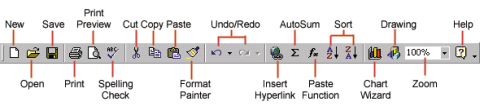
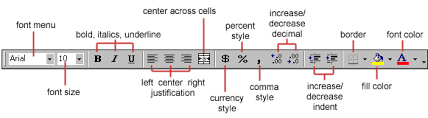
It is developed by Microsoft for Microsoft Windows, iOS and Mac OS X.

- SPREADSHEET - It is computer application program that helps to maintain, organise and compare records in tabular form including graphs.
- WORKBOOKS - Spreadsheet are saved in documents called Workbooks and is comprised of individual worksheets. The are three default workbooks
- WORKSHEETS - It is collection of cells to maintain the data.
- CELLS - A cell is formed by intersection of row and column. The cell that is currently open and ready for editing is called the Active Cell. It will shown by a darker border around active cells.
- CELL REFERENCE - It identifies the exact location of active cell. Eg - A5. The column is always the first letter in the cell reference followed by the row number.
- FORMULA BAR - It displays the contents of the active cell inculding any formulas.
- The maximum rows are 1048576 and maximum number of columns are 16384.
TOOLBARS OF MS-EXCEL
- STANDARD TOOLBAR - It contains the buttons to activate the commands frequently used by the user.
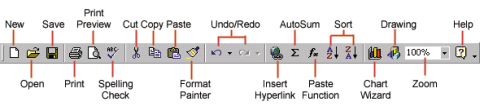
- FORMATTING TOOLBAR - It has the buttons to activate the different fonts and commands to format the paragraphs.
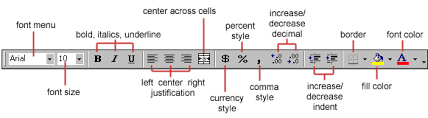
- STATUS BAR - Its shows the active worksheet.
FORMULAS
It is an expression or cell entry that performs some sort of calculations. It is always started with '=' sign,
OPERATORS
|
DESCRIPTION
|
+
|
Addition
|
-
|
Subtraction
|
*
|
Multiplication
|
/
|
Division
|
^
|
Exponential
|
MICROSOFT EXCEL SHORTCUTS
- F2 - Edit the selected cell
- F5 - Go to the specific cell
- F7 - Spell check of Selected text and/or document
- Ctrl + Shift + ; - Enter the current time
- Ctrl + ; - Enter the current date
- Alt + Shift + F1 - Insert New Worksheet
- Shift + F3 - Open Excel Formula Window
- Shift + F5 - Bring up Search Box
- Ctrl + A - Select all contents if the worksheet
- Ctrl + B - Bold Highlighted Selection
- Ctrl + I - Italic Highlighted Selection
- Ctrl + K - Insert Ink
- Ctrl + U - Underline highlighted selection
- Ctrl + 5 - Strike-through highlighted selection
- Ctrl + P - Bring up the print dialog box to begin printing
- Ctrl + Z - Undo last action
- Ctrl + F9 - Minimise current window
- Ctrl + F10 - Maximise currently selected window
- Ctrl + F6 - Switch between open workbooks/ windows
- Ctrl + Page Down - Move between Excel Work Sheets in the same Excel document
- Ctrl + Page Up - Move between Excel Work Sheets in the same Excel document
- Ctrl + Tab - Move between two or more open Excel files
- Alt + = - Create a formula to sum all the above cells.
- Ctrl + Shift + # - Format number in date format
- Ctrl + Shift + % - Format number in percentage format
- Ctrl + Shift + A - Format number in scientific format
- Ctrl + Shift + @ - Format number in time format
- Ctrl + Arrow Key - Move to the next selection of text
- Ctrl + Space - Select the entire column
- Shift + Space - Select the entire row


