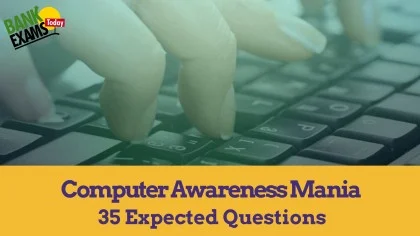
Which do you press to enter the current date in a cell ?
(a) CTRL + ; ( semicolon)
(b) CTRL + SHIFT + ; (colon)
(c) CTRL + F10
(d) CTRL + F11
How do you print your sides in a handout that includes lines for notes?
(a) In the print dailog box, select Handouts and set the number of slides per page to 3
(b) In the print dailog box, select Hand outs and a number of slides per page , then select the Include comment pages option.
(c) IN the print dialog box, Select Notes Pages instead of Handouts.
(d) In cannot be done
Ques 3.
Which of these is a quick way to copy formatting from a selected cell to two other cells on the same worksheet?
(a) Use CTRL to select all three cells, then click the paste Button image button or the Satndard toolbar
(b) Copy the selected cell, then select the other two cells, click style on the format menu, then click Modify
(c) Click Format painter Button image on the Formatting toolbar twice, then click in each cell you want to copy the formatting to
(d) Use Alt to select all three cells, then click the paste Button image on the standard toolbar.
Ques 4.
How do you prevent emailed word documents from always opening in the Reading Layout?>
(a) From the Tools Menu > options > General Tab> uncheck the 'Allow stating in Reading Layout'.
(b) From the View Menu > Reading Layout > General Tab > Uncheck the 'Allow starting in Reading layout.
(c) From the format Menu > Autoformat> Edit tab> Uncheck the Use with emailed attachements'
(d) All the above
Ques 5.
If you want that a slide go forward automatically after a stipulated time then click on __ __ _ check box in slide group of transition in animation tab.
(a) Transition Timer
(b) Automatically After
(c) Transition After
(d) Automatic Timer
Ques 6.
What happens when you press the ctrl + v key?
(a) A capital V letter is typed into your document at the cursor point
(b) the selected item is pasted to the Clpboard
(c) The selected item is pasted from the Clipboard
(d) The selected drawing objects are distributed vertically on the page.
Ques 7.
In Excel you can add a hyperlink to your worksheet by pressing?
(a) Alt + K
(b) Ctrl + H
(c) Ctrl + k
(d) ctrl + shirft + k
Ques 8.
The Assistant is _____
(a) an application that allows you to take notes and save them in a file
(b) ab animated character that provides help and suggestions
(c) a button on the standard Toolbar that executes the print command
(d) a collection of frequently misspelled words in a dictionary file.
Ques 9.
in Excel Tab scrolling buttons
(a) Allow you to view a different worksheet
(b) Allow you to view additional worksheet row down
(c) Allow you to view additional worksheet columns to the right '
(d) Allow you to view additional sheet tabs
Ques 10.
In Excel paper spreadsheets can have all the same advantages as an electronic spreadsheet except which of the following?
(a) Rows and column
(b) Headings
(c) speed
(d) None of the above
Ques 11.
A program that works like a calculator for keeping track of money and making budgets
(a) Calculator
(b) scholastic
(c) keyboard
(d) spreadsheet
Ques 12.
for opening and closing of the file in Excel, you can use which bar?
(a)Formatting
(b) Standard
(c) Title
(d) None of these
Ques 13.
In a spreadsheet program the ___ contains related worksheet and documents.
(a) workbook
(b) column
(c) cell
(d) formula
Ques 14.
What is the correcting errors in a program called?
(A) compiling
(b) Debugging
(c) Grinding
(d) Interpreting
Ques 15.
Which one of the following software application would be the most appropriate for performing numerical and statisitical calculations?
(a) Database
(b) Document processor
(c) Graphics package
(d) Spreadsheet
Ques 16.
In excel name box
(a) Shows the location of the previously active cell
(b)Appears to the left to the formula bar
(c) Appears below the status bar
(d) Appears below the menu bar
Ques 17.
Starting letter of the column is 'A' what would be the end letter?
(a) Z
(b) VI
(c) XFD
(d) IV
Ques 18.
What location would be described by the cell E12?
(a) Column E on row 12
(b) Column 12 on row E
(c) Column E
(d) All the above
Ques 19.
What is the function of fill handle in MS- Excel ?
(a) used to fill data automatically in cell
(b) used to set up entry key directive
(c) used to make numeric entry
(d) used to create shortcut key
Ques 20.
A spreadsheet is the BEST application for ____
(a) handling simple accounts
(b) writing a report which include tables
(c) producing a grid-refernced map
(d) keeping an inventory of equipment used
Ques 21.
In Excel the chart wizard
(a) Can place a chart on a new chart sheet or on any sheet in the workbook
(b) Can only place a chart on new chart sheet
(c) Can only place a chart on a new blank worksheet
(d) Can only be used to create embedded charts
Ques 22.
In Excel you can zoom a worksheet
(a) with the mouse pointer in print preview
(b) with the zoom button on the print preview toolbar
(c) with the zoom command on the view menu
(d) All of the above
Ques 23.
You cannot lick excel worksheet data to a word document
(a) With the right drag method
(b) with a hyperlink
(c) with the copy and paste special commands
(d) with the copy and paste button on the standard toolbar
Ques 24.
in Excel -___ is a group of cells that from a rectangle on the screen
(a) Calculating
(b) Formula
(c) Range
(d) Range address
Ques 25.
In Excel Doucmentation should include
(a)Destination and users of the output data
(b) source of input data
(c/)Information on the purpose of the workbook
(d) All of the above
Ques 26.
Files created with Lotus 1-2-3 have an extension
(a) DOC
(b) XLS
(c) 123
(d) WK 1
Ques 27.
In Excel hoe many characters can be typed in a single cell?
(a) 256
(b) 1024
(c) 32,000
(d) 65,535
Ques 28.
In Excel the following is not a basic step in creating a worksheet
(a) Save worksheet
(b) Modify the worksheet
(c) Enter text and data
(d) Copy the worksheet
(d) allow you to view additional sheets tabls
Ques 29.
In Excel to view a cell comment
(a) Click the edit comment commands on the Insert menu
(b) click the Display comment command on the window menu
(c) Position the mouse pointer over the cell
(d) Click the comment command on the view menu
Ques 30.
In excel advantage of using a spreadsheet is
(a) calculating can be done automatically
(b) changing data automatically updates calculations
(c) more flexibility
(d) all of the above
Ques 31.
In Excel intersection of a row and column is called:
(A)Data
(b) a field
(c) A cell
(d) An eqiuation
Ques 32.
There are three types of data found in a spreadsheet
(a) Data, words, numbers
(b) equations, data numbers
(c) words, numbers, lables
(d) numbers, formulas, lables
Ques 33.
In Excel to save a workbook , you
(a) Click the save button on the standard toolbar form the menu
(b) press Ctrl + F5
(c) Click save on the windows start button
(d) Select Edit > save
Ques 34.
In Excel you can edit a cell by
(a) clicking the formula button
(b) Double clicking the cell to edit it in-place
(c) Selecting Edit> Edit Cell form the menu
(d) None of above
Ques 35.
In Excel you can activate a cell by
(a) Pressing the Tab Key
(b) Clicking the cell
(c) Pressing an arrow key
(d) All of the above
Ques 32.
There are three types of data found in a spreadsheet
(a) Data, words, numbers
(b) equations, data numbers
(c) words, numbers, lables
(d) numbers, formulas, lables
Ques 33.
In Excel to save a workbook , you
(a) Click the save button on the standard toolbar form the menu
(b) press Ctrl + F5
(c) Click save on the windows start button
(d) Select Edit > save
Ques 34.
In Excel you can edit a cell by
(a) clicking the formula button
(b) Double clicking the cell to edit it in-place
(c) Selecting Edit> Edit Cell form the menu
(d) None of above
Ques 35.
In Excel you can activate a cell by
(a) Pressing the Tab Key
(b) Clicking the cell
(c) Pressing an arrow key
(d) All of the above


